Ditto is a great clipboard history (and snippet) app for Windows, and it's on my "must install" list for setting up a new PC.
One of the lesser-known features of Ditto is the ability to diff clipboard items. You select two items from your clipboard history, then press Ctrl+F2 to diff them. If it's the two most recent clipboard items you want to compare, then it's nice and quick from the keyboard:
- Press your "activate Ditto" shortcut (e.g. Ctrl+Shift+V). This will already have the most recent item selected.
- Hold shift, then press the down arrow. This will keep the first item selected, and also select the one bellow it.
- Press Ctrl+F2.
This will try to launch WinMerge (or open the website if you don't have it), but I prefer Beyond Compare as my diff tool. Thankfully, you can choose that in the advanced options for Ditto:
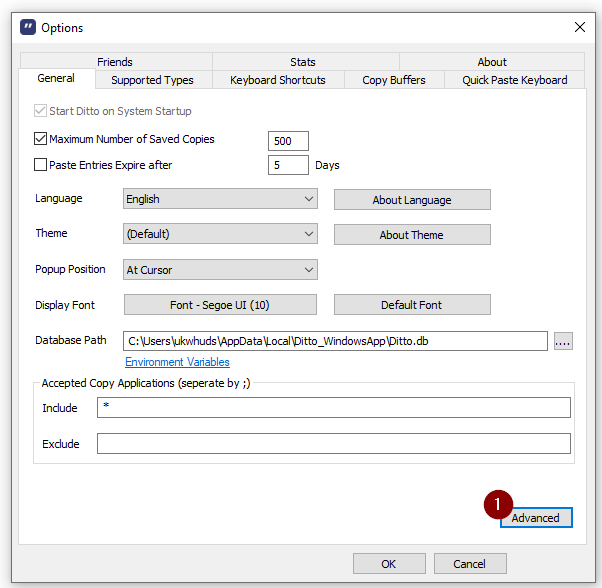
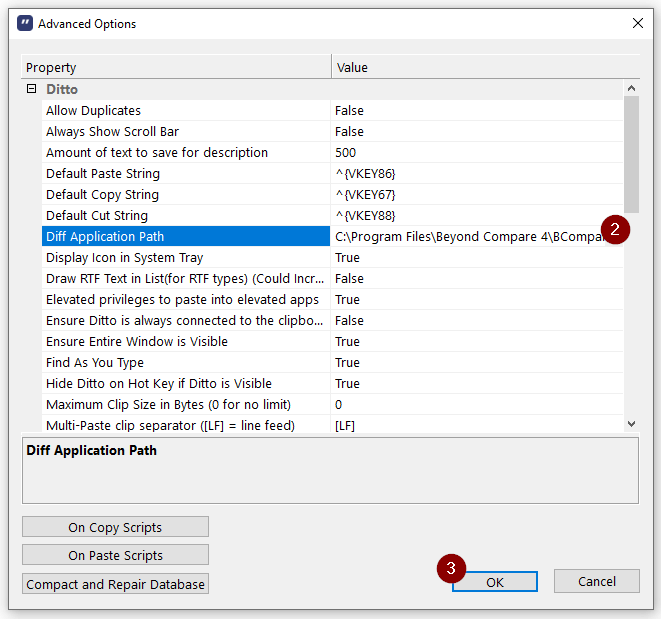
I know Beyond Compare has its own clipboard tool, but it's not as versatile (or as reliable) as Ditto.